🚗 Proximity Beeper with Ultrasonic Sensor (like a parking sensor)
Published: July 24, 2025
Build a simple Arduino-based proximity beeper that uses an ultrasonic sensor to measure distance and beep faster as you get closer to an object — just like a car's reverse parking sensor!
📸 Preview
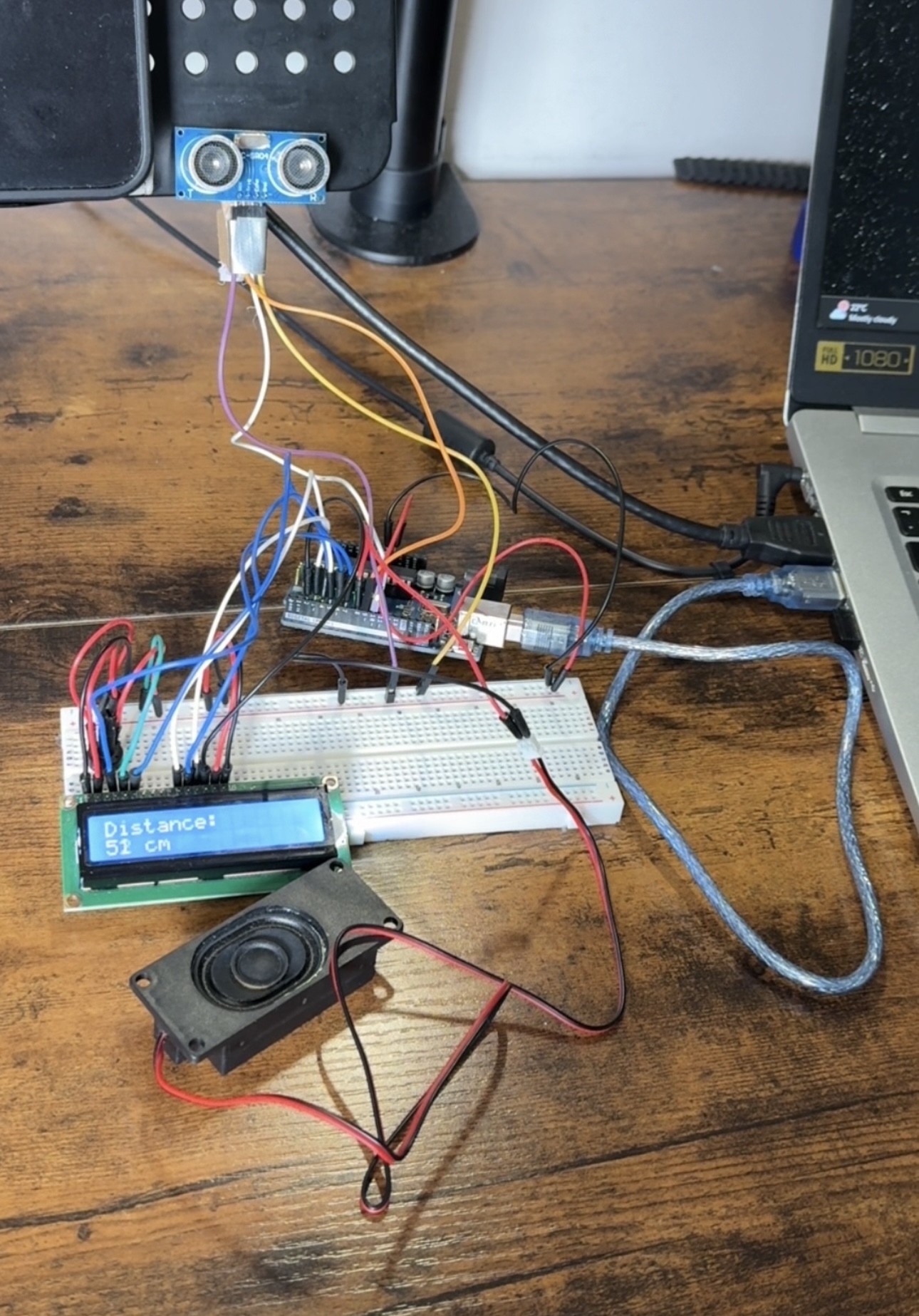
🧰 Parts & Materials Used
| Component | Notes | Amazon Link |
|---|---|---|
| Arduino UNO (Real & Clone) | Main microcontroller board | Real: Link, Clone: Link |
| HC-SR04 Ultrasonic Sensor | Measures distance | Link |
| LCD1602 with I2C module | Displays the distance on-screen | Link |
| Speaker (3W 8Ω) | Plays beeping sound | Link |
| Breadboard + jumper wires | For connections | Link |
Disclaimer: The Amazon links provided above are affiliate links. This means I may earn a small commission at no extra cost to you if you make a purchase through them.
🔌 Wiring Diagram
🔴 Ultrasonic Sensor (HC-SR04)
| Sensor Pin | Connect to |
|---|---|
| VCC | 5V |
| GND | GND |
| TRIG | D9 |
| ECHO | D10 |
🔊 Speaker
| Speaker Wire | Connect to |
|---|---|
| + | D8 |
| – | GND |
🔌 16-Pin LCD1602
📊 Connect these LCD pins to Arduino:
| LCD Pin | Label | Connect to UNO |
|---|---|---|
| 1 | GND | GND |
| 2 | VCC | 5V |
| 3 | VO | Potentiometer middle pin (for contrast) |
| 4 | RS | D7 |
| 5 | RW | GND |
| 6 | E | D6 |
| 11 | D4 | D5 |
| 12 | D5 | D4 |
| 13 | D6 | D3 |
| 14 | D7 | D2 |
| 15 | A | 5V (backlight) |
| 16 | K | GND (backlight) |
The pins not listed above (7–10) are unused and should be left unconnected.
🔀 Contrast Control (Pin 3 — VO):
Use the 10k potentiometer from your Elegoo kit:
- One side → GND
- Other side → 5V
- Middle pin → LCD Pin 3 (VO)
Turn the pot to adjust screen visibility!
🔹 LCD1602 with I2C
| LCD Pin | Connect to |
|---|---|
| VCC | 5V |
| GND | GND |
| SDA | A4 |
| SCL | A5 |
✅ Code
Language: C++
#include <LiquidCrystal.h>
// Initialize with the pins used
LiquidCrystal lcd(7, 6, 5, 4, 3, 2);
// RS, E, D4, D5, D6, D7
#define trigPin 9
#define echoPin 10
#define speakerPin 8
void setup() {
pinMode(trigPin, OUTPUT);
pinMode(echoPin, INPUT);
pinMode(speakerPin, OUTPUT);
lcd.begin(16, 2);
lcd.setCursor(0, 0);
lcd.print("Distance: ");
}
void loop() {
long duration;
int distance;
// Ultrasonic reading
digitalWrite(trigPin, LOW); delayMicroseconds(2);
digitalWrite(trigPin, HIGH); delayMicroseconds(10);
digitalWrite(trigPin, LOW);
duration = pulseIn(echoPin, HIGH);
distance = duration * 0.034 / 2;
// Show on LCD
lcd.setCursor(0, 1);
lcd.print(" "); // Clear row
lcd.setCursor(0, 1);
lcd.print(distance);
lcd.print(" cm");
// Sound logic
if (distance < 30) {
int beepDelay = map(distance, 0, 30, 50, 300);
tone(speakerPin, 1000);
delay(beepDelay);
noTone(speakerPin);
delay(beepDelay);
} else {
noTone(speakerPin);
}
delay(100);
🚫 Don't forget:
- Download the LiquidCrystal library from the Arduino Library Manager if not already installed.
- To upload this code:
- Open Arduino IDE
- Paste the code
- Select your Arduino UNO board and port
- Click Upload ↑